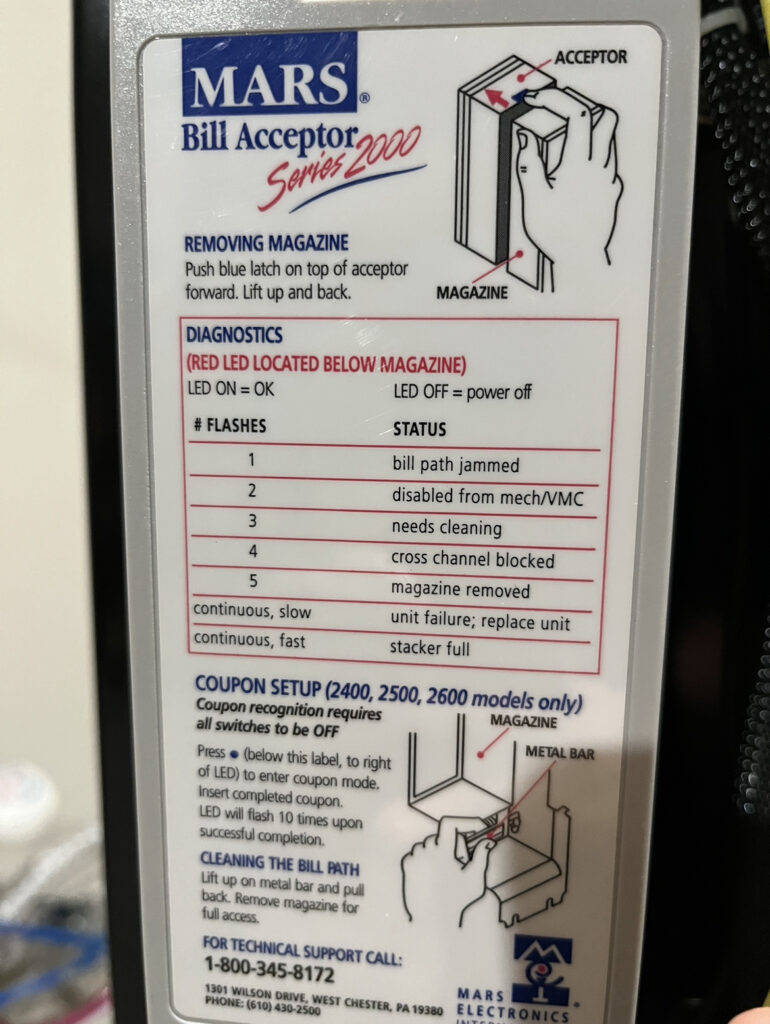Is your vending machine bill acceptor not working? You could have a bill jam, a full cash box, or dirty sensors. Check for foreign objects, restart the machine, and ensure the bill acceptor is secure. If the problem persists, consult your machine’s manual for specific troubleshooting steps.
Common Bill Acceptor Problems:
- Dirty sensors: Dirty sensors are a leading cause of vending machine bill acceptor failures. Dust and grime can prevent accurate bill recognition, leading to lost sales. Regular cleaning is essential for optimal performance. Our bill validator cleaner (available for purchase here: link to product). effectively removes contaminants, preventing breakdowns and maximizing your machine’s efficiency.
- Foreign objects: Paperclips, candy wrappers, or other debris can jam the bill acceptor. If you’re comfortable, carefully open the machine (following safety guidelines) and remove any foreign objects you find.
- Full cash box: A full cash box can prevent the machine from accepting new bills. If possible, check the cash box fill level and remove excess bills if necessary. (Refer to your machine’s manual for specific instructions.)
Simple Fixes:
- Restart the machine: Sometimes a simple restart can resolve minor glitches. Unplug the machine for 15 seconds, then plug it back in and wait for it to fully reboot.
- Check the power: Make sure the vending machine is plugged in and receiving power.
- Ensure the bill acceptor is properly seated: Open the machine following the manufacturer’s instructions and check if the bill acceptor is securely seated in its slot.
Diagnostics:
When figuring out Bill acceptor issues there will be a diagnostics guide on the bill acceptor. Watch closely how many times the light blinks. It will help you diagnose the problem a little bit easier.
Here is an example of the “Mars Bill Acceptor Series 2000“:
| # Flashes | Status |
| 1 | Bill Path Jammed |
| 2 | Disabled from mech |
| 3 | Needs Cleaning (Link) |
| 4 | Cross Channel Blocked |
| 5 | Magazine Removed |
| Continuous, Slow | Unit Failure; Replace Unit |
| Continuous, Fast | Stacker Full |
Need Further Assistance?
- Consult the machine’s manual: Your machine’s manual may have additional troubleshooting tips specific to your model. (Bill Acceptor Manual)
- Contact Jacksonville Vending Machines: Our service technicians are highly trained and experienced in resolving vending machine issues. We can diagnose the problem and provide a prompt and professional repair.
Preventative Measures:
- Schedule regular maintenance with Jacksonville Vending Machines to ensure your machines are functioning optimally.
- A clean vending machine environment helps prevent debris from entering the bill acceptor.
- Make sure to clean the bill validator with the Saturated Cleaning card.
- Keep an extra bill validator on hand in case it is defective and you need to replace it.
By following these tips, you can troubleshoot common bill acceptor problems and keep your Jacksonville vending machines running smoothly. For further assistance, don’t hesitate to contact Jacksonville Vending Machines – we’re here to help! You can contact us at 904-456-3851 or fill out a submission form here — > Submission Form
If your bill acceptor won’t accept money, please give us a call and we will work through this issue with you. If you need to purchase a new bill acceptor eBay is a great option.